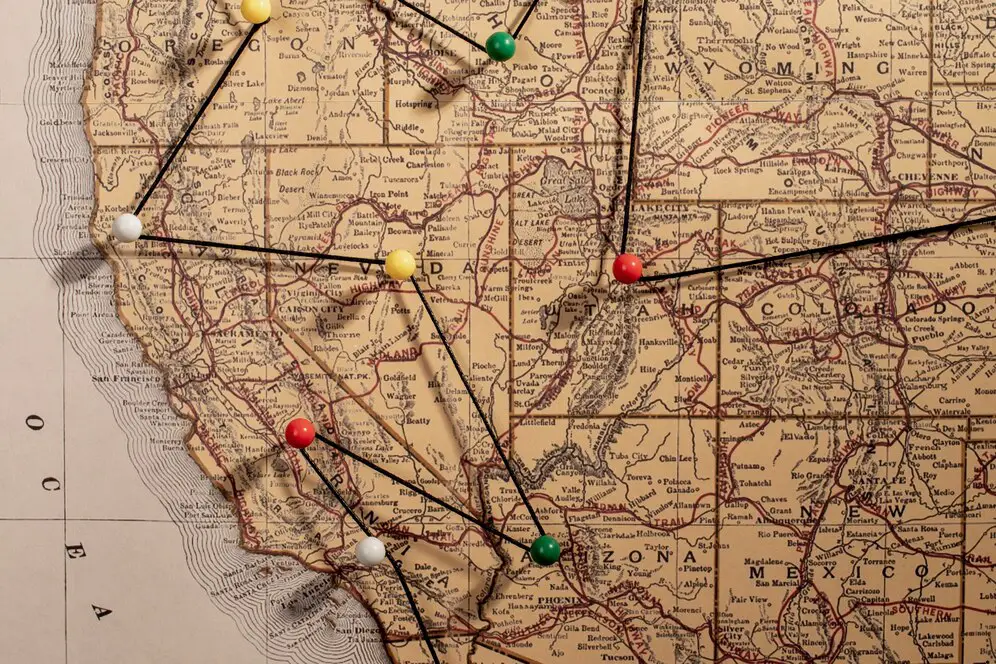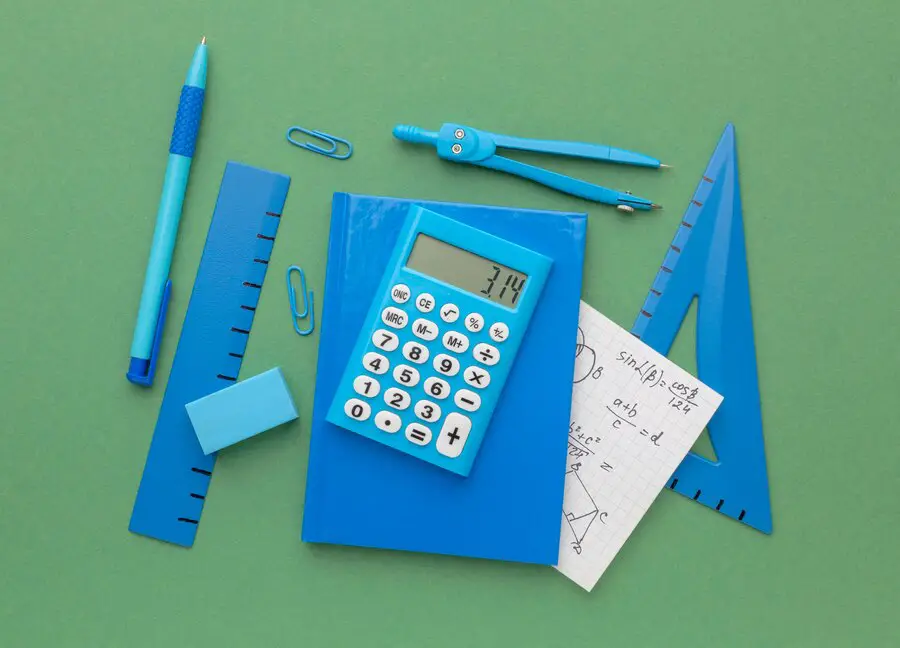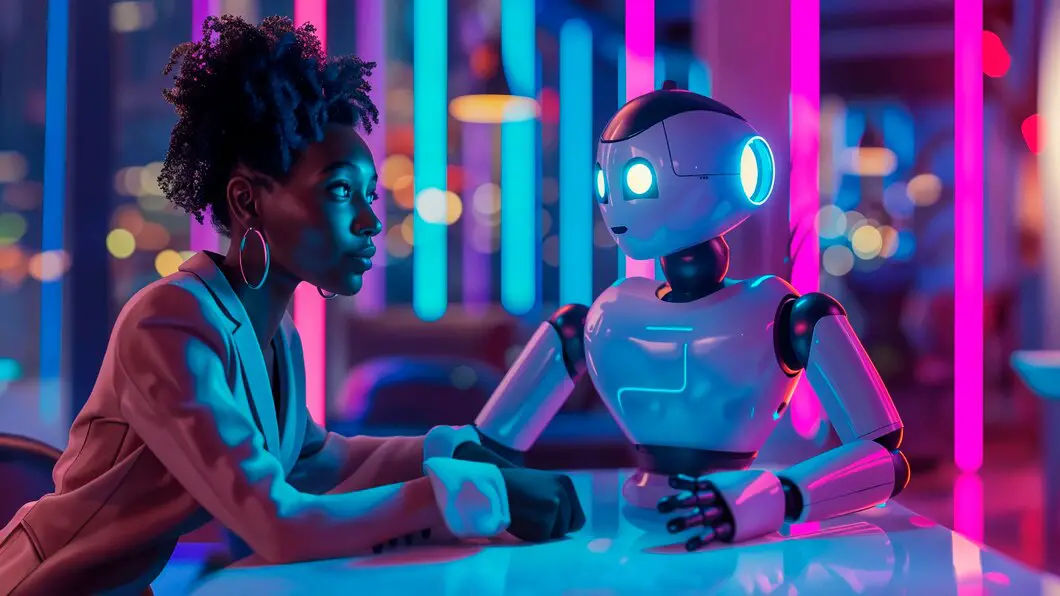How to Convert Text to Binary
Convert text to binary ASCII code:
- Get character
- Get decimal code of character from ASCII table
- Convert decimal to binary byte
- Continue with next character
Example
Convert "Plant trees" text to binary ASCII code:
Solution:
Use ASCII table to get ASCII code from character.
- "P" => 80 = 26+24 = 010100002
- "l" => 108 = 26+25+23+22 = 011011002
- "a" => 97 = 26+25+20 = 011000012
For all the text characters you should get the binary bytes:
"01010000 01101100 01100001 01101110 01110100 00100000 01110100 01110010 01100101 01100101 01110011"
How to convert Text to Binary?
Get character
Get ASCII code of character from ASCII table
Convert decimal to binary byte
Continue with next character
How to use Text to Binary converter?
Paste text in input text box.
Select character encoding type.
Select output delimiter string.
Press the Convert button.
How to convert English to Binary code?
Get English letter
Get ASCII code of the English letter from ASCII table
Convert decimal to binary byte
Continue with next English letter
Example
Understanding ASCII-to-Binary Conversion
ASCII-to-binary conversion involves converting ASCII characters into their corresponding binary representations (base 2). ASCII assigns a unique decimal value (0 to 127) to each character, which can be represented as an 8-bit binary number.
The general approach to converting ASCII characters to binary includes:
- Look up the decimal value of the ASCII character using an ASCII table.
- Convert the decimal value to binary using division by 2 and noting the remainders.
- Ensure the binary number is 8 bits long by padding with leading zeros if necessary.
Steps for ASCII-to-Binary Conversion
Step 1: Find the decimal value of the character from the ASCII table.
Step 2: Convert the decimal value to binary using the division-remainder method.
Step 3: Ensure the binary number is 8 bits long by adding leading zeros if required.
Example: Converting ASCII to Binary
Convert \( A \) to binary:
- Step 1: Look up the ASCII table: \( A = 65 \) (decimal).
- Step 2: Convert \( 65 \) to binary:
- Divide \( 65 \) by \( 2 \): quotient \( 32 \), remainder \( 1 \).
- Divide \( 32 \) by \( 2 \): quotient \( 16 \), remainder \( 0 \).
- Divide \( 16 \) by \( 2 \): quotient \( 8 \), remainder \( 0 \).
- Divide \( 8 \) by \( 2 \): quotient \( 4 \), remainder \( 0 \).
- Divide \( 4 \) by \( 2 \): quotient \( 2 \), remainder \( 0 \).
- Divide \( 2 \) by \( 2 \): quotient \( 1 \), remainder \( 0 \).
- Divide \( 1 \) by \( 2 \): quotient \( 0 \), remainder \( 1 \).
- Write the remainders in reverse order: \( 01000001 \).
- Final binary result: \( 01000001 \).
Conversion Table for Quick Reference
Here is a quick reference for some ASCII characters and their binary equivalents:
- Space → 00100000
- A → 01000001
- B → 01000010
- a → 01100001
- b → 01100010
- 1 → 00110001
- 2 → 00110010
Applications of ASCII-to-Binary Conversion
ASCII-to-binary conversion is commonly used in:
- Encoding text data for storage and transmission in computers.
- Developing communication protocols and data formats.
- Understanding how characters are stored in digital systems.
Practice Problem
Convert \( g \) to binary:
- Solution:
- Step 1: Look up \( g \) in the ASCII table: \( g = 103 \) (decimal).
- Step 2: Convert \( 103 \) to binary:
- Divide \( 103 \) by \( 2 \): quotient \( 51 \), remainder \( 1 \).
- Divide \( 51 \) by \( 2 \): quotient \( 25 \), remainder \( 1 \).
- Divide \( 25 \) by \( 2 \): quotient \( 12 \), remainder \( 1 \).
- Divide \( 12 \) by \( 2 \): quotient \( 6 \), remainder \( 0 \).
- Divide \( 6 \) by \( 2 \): quotient \( 3 \), remainder \( 0 \).
- Divide \( 3 \) by \( 2 \): quotient \( 1 \), remainder \( 1 \).
- Divide \( 1 \) by \( 2 \): quotient \( 0 \), remainder \( 1 \).
- Write the remainders in reverse order: \( 01100111 \).
- Final binary result: \( 01100111 \).
| Problem Type | Description | Steps to Solve | Example |
|---|---|---|---|
| Basic Conversion | Converting an ASCII character to its binary equivalent. |
|
For \( H \):
|
| Handling Multiple Characters | Converting a string of ASCII characters to binary. |
|
For \( Hello \):
|
| Verifying Conversion | Checking the accuracy of ASCII-to-binary conversion. |
|
For \( 01000001 \) (binary for \( A \)):
|
| Handling Special Characters | Converting non-alphanumeric ASCII characters to binary. |
|
For \( ! \):
|
| Applications | Understanding where ASCII-to-binary conversion is used. |
|
Example: Encoding text in binary for communication protocols or file storage. |